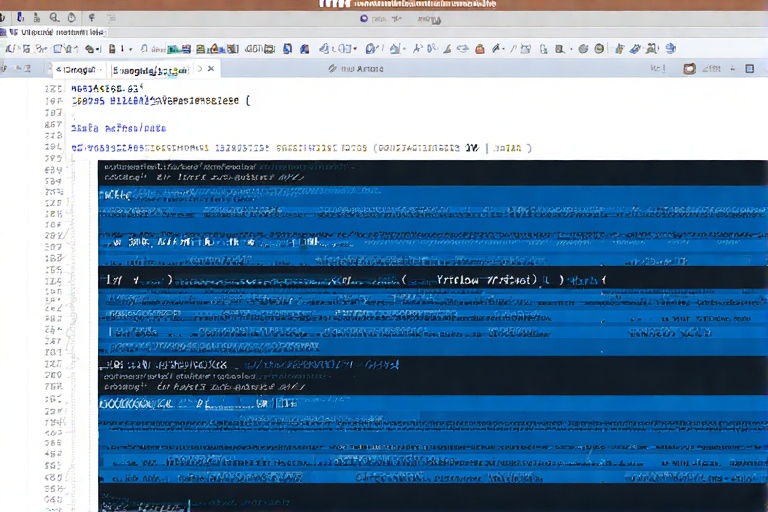
In the world of websites and search engine optimization (SEO), the term outgoing internal links contain nofollow attribute is a game-changer. It’s a strategy that can shape how search engines like Google view your site and manage the flow of link authority. Imagine your website as a school library: each book (web page) can share its knowledge (link juice) with others through links. Adding a nofollow attribute to these links is like telling the librarian (search engine) not to pass on that knowledge to certain books. This article dives deep into why and how website owners use the outgoing internal links contain nofollow attribute, its impact on SEO, and practical ways to implement it. Whether you’re a beginner or a seasoned webmaster, understanding this concept can boost your site’s performance and keep your content strategy sharp.
What Are Outgoing Internal Links?
Outgoing internal links are hyperlinks on your website that point to other pages within the same domain. For example, if your blog post about “healthy snacks” links to another page on your site about “smoothie recipes,” that’s an outgoing internal link. These links help users navigate your site easily and allow search engines to crawl and index your content effectively. They also distribute “link juice,” which is the SEO value passed from one page to another, improving the ranking potential of linked pages. However, when outgoing internal links contain nofollow attribute, they instruct search engines not to pass this link juice, controlling how authority flows within your site. This can be useful for prioritizing certain pages or managing SEO resources efficiently, especially on larger websites with many pages.
What Does the Nofollow Attribute Mean?
The nofollow attribute is a piece of HTML code added to a link, like this: <a href="example.com" rel="nofollow">Link</a>. It tells search engines, such as Google, not to follow the link or pass any SEO value to the linked page. Introduced in 2005, the nofollow attribute was initially designed to combat spam in comments and external links. When outgoing internal links contain nofollow attribute, it prevents search engines from associating the linked page with the linking page’s authority. This can be strategic for pages like login portals, terms of service, or low-value content that don’t need SEO boost. By using nofollow, you’re essentially guiding search engines to focus on your most important pages, keeping your site’s SEO structure clean and effective.
Why Use Nofollow for Outgoing Internal Links?
Using outgoing internal links contain nofollow attribute might sound counterintuitive—why block link juice within your own site? The answer lies in control and optimization. For instance, pages like privacy policies, user login areas, or temporary promotional pages don’t need to rank high on Google. By adding nofollow to these links, you prevent search engines from wasting crawl budget on less critical pages. This helps prioritize high-value content, like product pages or blog posts, for better rankings. Additionally, outgoing internal links contain nofollow attribute can prevent penalties from over-optimized internal linking structures. For large websites, like e-commerce platforms, this strategy ensures search engines focus on revenue-generating pages, improving overall site performance and user experience.
How Nofollow Affects SEO Strategy
When outgoing internal links contain nofollow attribute, they directly impact your SEO strategy by controlling link equity distribution. Search engines allocate a “crawl budget” to explore your site, and every link they follow consumes part of this budget. By using nofollow on less important pages, you guide crawlers to prioritize high-quality content, boosting its chances of ranking higher. However, overusing nofollow on internal links can starve some pages of authority, so balance is key. For example, a blog linking to a category page might use nofollow if the category isn’t a priority. This approach helps maintain a clear SEO hierarchy, ensuring your cornerstone content gets the attention it deserves while keeping outgoing internal links contain nofollow attribute as a tool for precision.
When to Use Nofollow on Internal Links
Deciding when outgoing internal links contain nofollow attribute should be used depends on your website’s goals. Common scenarios include linking to pages that don’t need SEO value, like login pages, checkout forms, or duplicate content. For instance, an e-commerce site might use nofollow on links to user account pages to focus crawler attention on product listings. Another case is when you want to avoid over-optimizing internal links, which could trigger search engine penalties. If your site has repetitive links to low-value pages, adding nofollow can streamline crawling. However, avoid using nofollow on links to cornerstone content, as this could weaken their ranking potential. Strategic use of outgoing internal links contain nofollow attribute ensures your site’s SEO resources are used wisely.
How to Implement Nofollow on Internal Links
Implementing outgoing internal links contain nofollow attribute is straightforward. In HTML, add the rel="nofollow" attribute to the link tag, like this: <a href="/login" rel="nofollow">Login</a>. If you’re using a content management system (CMS) like WordPress, plugins like Yoast SEO or Rank Math allow you to add nofollow to specific links without coding. For dynamic sites, you can configure your CMS or server-side scripts to automatically apply nofollow to certain page types, like user dashboards. Always test your implementation using tools like Google Search Console or Screaming Frog to ensure outgoing internal links contain nofollow attribute are correctly applied. Regularly audit your links to avoid overuse, as excessive nofollow tags could disrupt your site’s internal linking structure and harm user navigation.
Benefits of Using Nofollow on Internal Links
Using outgoing internal links contain nofollow attribute offers several benefits. First, it optimizes your crawl budget, ensuring search engines prioritize your most important pages. This is especially helpful for large websites with thousands of pages. Second, it reduces the risk of SEO penalties from over-optimized or spammy internal linking practices. Third, it enhances user experience by guiding visitors to high-value content rather than low-priority pages. For example, a news website might use nofollow on links to its archive pages to focus SEO efforts on fresh articles. By strategically applying outgoing internal links contain nofollow attribute, you create a leaner, more effective website structure that aligns with both search engine algorithms and user needs.
Potential Risks of Overusing Nofollow
While outgoing internal links contain nofollow attribute can be powerful, overusing them can backfire. If too many internal links have nofollow, you might accidentally block search engines from crawling important pages, reducing their visibility. This can weaken your site’s overall SEO performance, as link juice isn’t distributed effectively. For instance, if a blog post links to a key product page with nofollow, that product page might struggle to rank. Additionally, excessive nofollow tags can confuse search engines about your site’s structure, leading to indexing issues. To avoid these risks, use outgoing internal links contain nofollow attribute sparingly and only on pages that genuinely don’t need SEO value. Regular audits can help maintain a balanced internal linking strategy.
Best Practices for Using Nofollow on Internal Links
To make the most of outgoing internal links contain nofollow attribute, follow these best practices. First, identify low-priority pages, such as login forms, terms of service, or duplicate content, and apply nofollow only to those links. Second, use tools like Ahrefs or SEMrush to analyze your site’s link structure and ensure nofollow tags aren’t blocking critical pages. Third, maintain a balance—don’t apply nofollow to every internal link, as this could harm your site’s SEO. Fourth, combine nofollow with a strong internal linking strategy to boost high-value pages. Finally, regularly review your site’s performance using Google Analytics to see how outgoing internal links contain nofollow attribute impacts traffic and rankings. These steps ensure your SEO efforts are both strategic and effective.
Tools to Monitor Nofollow Implementation
Monitoring outgoing internal links contain nofollow attribute is essential to ensure they’re working as intended. Tools like Screaming Frog SEO Spider can crawl your site and identify all nofollow links, helping you verify their placement. Google Search Console provides insights into how search engines crawl your site, highlighting any issues with nofollow implementation. For advanced analysis, tools like Ahrefs or Moz can track link equity and ensure outgoing internal links contain nofollow attribute aren’t harming key pages. Additionally, browser extensions like NoFollow Simple for Chrome can visually highlight nofollow links on your site. By using these tools, you can fine-tune your internal linking strategy and ensure outgoing internal links contain nofollow attribute align with your SEO goals.
Common Mistakes to Avoid
When using outgoing internal links contain nofollow attribute, several mistakes can undermine your efforts. One common error is applying nofollow to all internal links, which can starve important pages of link juice and hurt rankings. Another mistake is neglecting to audit nofollow tags, leading to misapplied attributes on high-value pages. For example, accidentally adding nofollow to a link to your homepage could weaken its authority. Additionally, failing to update nofollow tags when repurposing pages (e.g., turning a low-priority page into a key landing page) can cause SEO issues. To avoid these pitfalls, always double-check your outgoing internal links contain nofollow attribute with crawling tools and align them with your site’s current SEO strategy.
FAQs
1. What does it mean when outgoing internal links contain nofollow attribute?
When outgoing internal links contain nofollow attribute, it means the links include a rel="nofollow" tag, instructing search engines not to pass SEO value (link juice) to the linked page. This controls how authority is distributed within your site and helps prioritize important pages.
2. Why would I use nofollow on internal links?
Using outgoing internal links contain nofollow attribute helps manage crawl budget, prevents SEO penalties from over-optimization, and focuses search engine attention on high-value pages, like product or content pages, rather than low-priority ones like login forms.
3. Can overusing nofollow on internal links hurt my SEO?
Yes, overusing outgoing internal links contain nofollow attribute can block search engines from crawling important pages, reducing their rankings. It can also disrupt your site’s link equity flow, so use nofollow selectively and audit regularly.
4. How do I add nofollow to internal links?
To add outgoing internal links contain nofollow attribute, include rel="nofollow" in the HTML link tag, like <a href="/page" rel="nofollow">Link</a>. CMS plugins like Yoast SEO or custom scripts can automate this for specific pages.
5. How can I check if nofollow is working on my site?
Use tools like Screaming Frog, Google Search Console, or Ahrefs to crawl your site and verify that outgoing internal links contain nofollow attribute are correctly applied. Browser extensions like NoFollow Simple can also highlight nofollow links.
Conclusion
Using outgoing internal links contain nofollow attribute is a powerful SEO strategy when applied thoughtfully. It allows website owners to control link equity, optimize crawl budgets, and prioritize high-value pages for better search engine rankings. By understanding when and how to use nofollow on internal links, you can enhance your site’s performance, avoid penalties, and improve user experience. However, balance is crucial—overusing nofollow can harm your SEO by blocking important pages. By following best practices, using monitoring tools, and avoiding common mistakes, you can harness the full potential of outgoing internal links contain nofollow attribute to create a streamlined, effective website structure that aligns with modern SEO standards.


